Introduction : LaTex Footnote Package
It is very simple and straightforward to add a footnote in any LaTeX document.
Command \footnote{...} is used to add the footnote in LaTeX. There is no need to add any package, it is by default supported in LaTeX.
Example of a footnote in LaTeX:
1 | This is my first footnote article \footnote{www.resurchify.com} |
The above command will append the superscript just after the word article and will print the corresponding footnote (In our e.g., www.resurchify.com will be printed as a footnote).
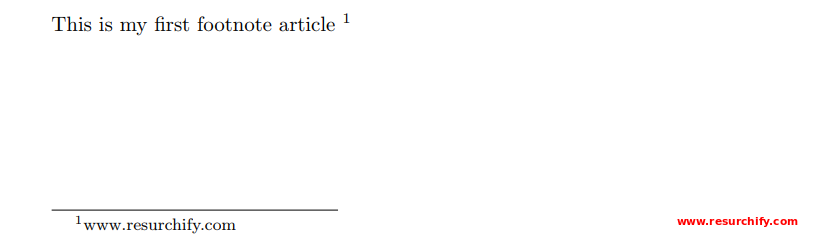
Basic usage of footnotes in LaTeX: Footnote URL/Anything
Now, let us look go in details and understand the basic usage of footnotes in LaTeX
To understand consider the below example to footnote URL/Anything
1 2 3 4 5 6 | Future 5G cellular networks\footnote[1]{New Radio Cellular Networks} are expected to support several-fold increase in data traffic and number of devices\footnotemark , and provide a very low latency and gigabit-rate data services. \footnotetext{User Equipments} |
The above example uses three different commands:
-
\footnote[1]{New Radio Cellular Networks} : This command will add the reference mark 1 and New Radio Cellular Networks as a footnote.
Note: This command does not alter the footnote counter. - \footnotemark: This command will print the footnote mark but will not print the actual footnote. This footnote command allows you to write footnote text in the new line.
- \footnotetext{User Equipments}: This command will print the footnote text User Equipments corresponding to the preceding \footnotemark
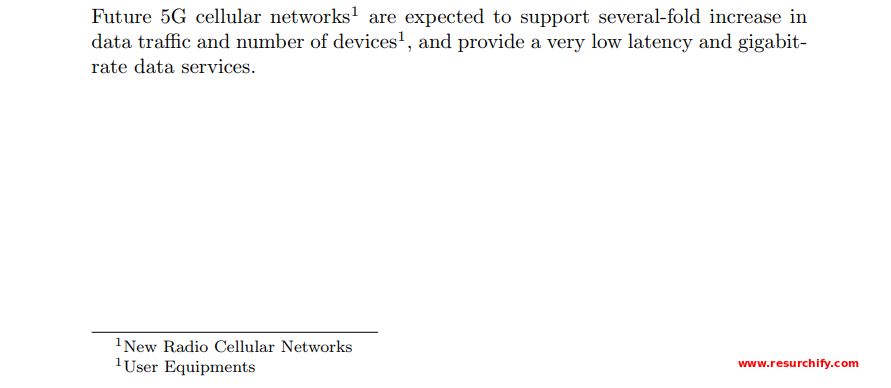
Footnotes with multiple references
LaTeX allows you to add multiple references to the single footnote mark. Consider the below example:
1 2 3 4 5 6 7 8 | The future 5G cellular networks\footnote[1]{New Radio Cellular Networks} are expected to support several-fold increase in data traffic and number of devices\footnotemark , and provide very low latency and gigabit-rate data services. Considering this growth of data rates due to increased devices\footnotemark, we need new technologies\footnotemark[\value{footnote}]. \footnotetext{footnote using two references} |
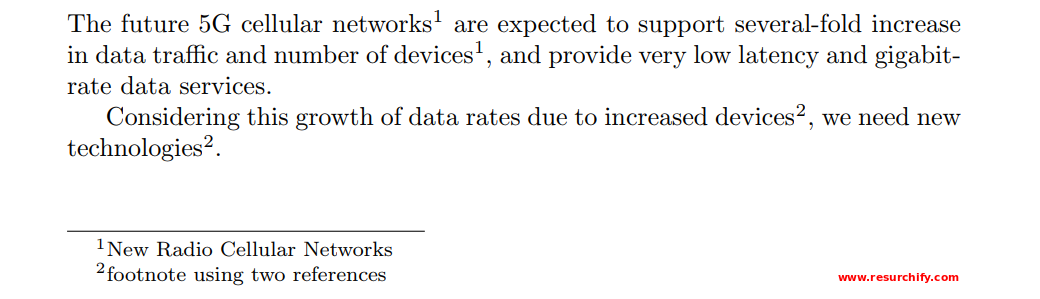
Command \footnotemark[\value{footnote}] will print the subscript corresponding to the present value of \footnote counter.
How to Change the numbering style of Footnotes in LaTeX
In order to change the numbering style consider the below example:
1 2 3 4 | \footnotetext{This is an example of changing the numbering style} \renewcommand{\thefootnote}{\alph{footnote}} Now a footnote in alph\footnote{Footnote with alph style} |
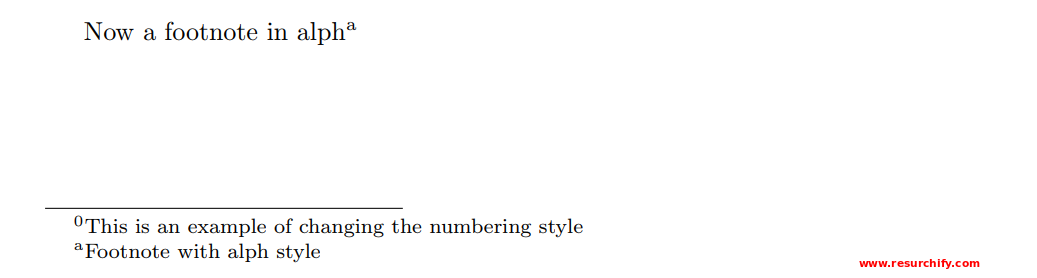
The supported numbering styles are as follows:
- alph : Alphabetic lower case.
- Alph : Alphabetic upper case.
- arabic : Arabic numerals.
- fnsymbol : A set of 9 special symbols.
- Roman : Upper case Roman numerals.
Note: In order to change the number styling of the complete document, you need to include the above commands in the preamble of the document.
Footnote without number in LaTeX
In order to insert foonote without adding number mark in LateX, use the following declaration:
1 | \let\thefootnote\relax\footnote{This foonote is without numbering} |
The above declaration will switch off the footnote number marking globally.
Insert Footnote with symbol in LaTeX
Sometimes you may be required to add symbol instead of number while including foonote in your article. To do so, you can make use of footmisc package alongwith the symbol option.
Below is the illustration:
1 2 3 | \usepackage[symbol]{footmisc} \renewcommand{\thefootnote}{\fnsymbol{footnote}} \footnote[number]{text} |
Just by changing the value of the number you can insert the symbol of your choice.
1 asterisk *
2 dagger †
3 double dagger ‡
4 section symbol §
5 paragraph ¶
6 parallel lines ‖
7 two asterisks **
8 two daggers ††
9 two double daggers ‡‡
Insert Footnote with asterisk
To add a footnote with an asterisk, use the below declaration:
1 2 3 | \usepackage[symbol]{footmisc} \renewcommand{\thefootnote}{\fnsymbol{footnote}} \footnote[1]{text} |